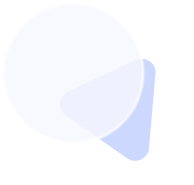Upload Your Photo
Click the upload area and select the photo, or drag the photo into the upload area you want to process.
Click the upload area and select the photo, or drag the photo into the upload area you want to process.
Click the remove the background button. Then Our algorithm will automatically identify the subject and remove the background—just wait a moment for it to complete.
Once processing is complete, you can immediately download your transparent photo, ready to share with the world!